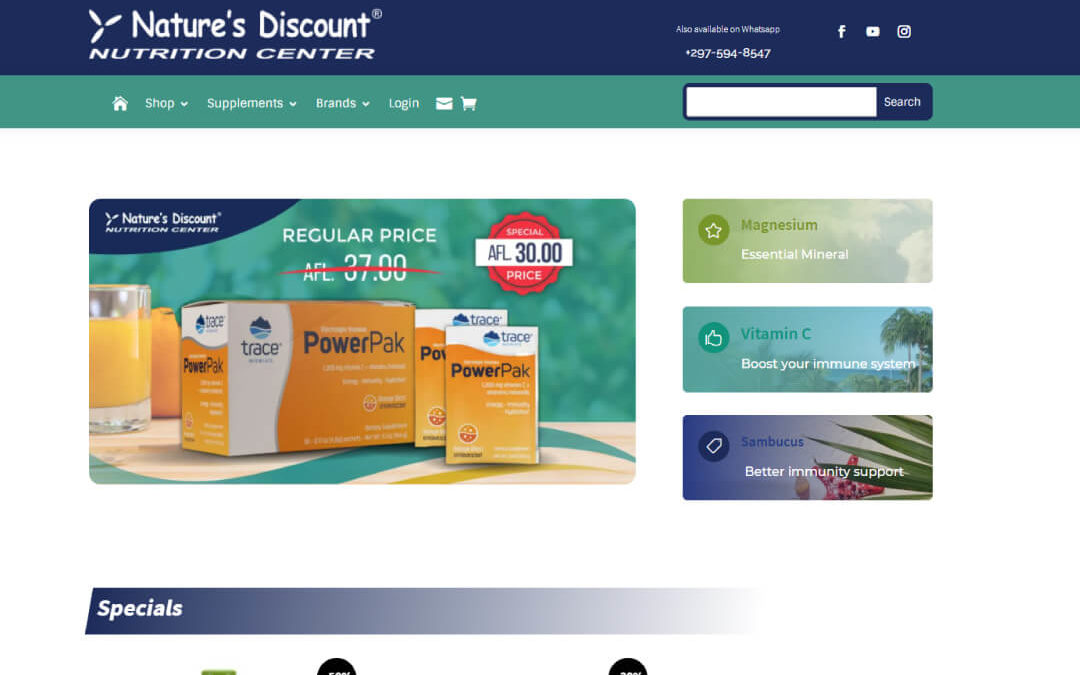We have created a very special virtual space to provide you with all of our best products. From vitamins and supplements to sports nutrition and healthy foods. Everything you require to help you feel at your best!
Nature’s Discount Webshop is designed for you to enjoy shopping in a more comfortable, easy, and most importantly, safe way.
Next, you’ll learn all the benefits you’ll obtain by using our webshop, as well as a simple guide on how to shop online.
Benefits of using Nature’s Discount Webshop
Shopping from the safety of your home
In Nature’s Discount, safety comes first. With our new webshop, you can buy any of our products from home without being exposed to COVID-19.
In addition, your products can be delivered straight to your home. That’s how easy it is to use ND’s Webshop!
Chat directly with us using the live chatbox
If you have any questions about your purchase, you can always use the live chatbox. Just leave us a message, and our team will get back to you as soon as possible.
Saving time and money
Webshop Shopping is a much faster process than brick-and-mortar store shopping. There’s no waiting in line to be attended, nor time wasted driving to the shop.
Also, you’ll be saving money with special webshop sales, just beware of the sale markers in the product’s picture.
Having extra information about products
You’ll find more detailed information about every product, in this way you can research and compare products before buying. Remember you can always visit our blog for further information.
Up to date products
Through our webshop we can get to you faster, this means you’ll be the first one to find out about our latest arrivals, as well as our sales.
Step by step on how to use our webshop
- Go to www.naturesdiscountarubastore.com
- You can either Log in with your account, or you can click directly on the Shop section you’ll find at the top left of the screen.
- Then, select the Category of your interest: Supplements, Natural Foods, Sports Nutrition, or Personal Care.
- If you already have a product in mind, click on the Search Box at the upper left corner, and type in the product name.
- You can also base your search on price. Go to the Price box located on the left, and type your budget from minimum to maximum.
- Once you’ve found your product, click on the Add to cart box.
- Next, click on View cart, or go to the upper bar and click on the Cart icon.
- Now, check your order’s price, quantity, and subtotal.
- Then, Select your Shipping option in the box below.
- Click on “Proceed to checkout”, and fill in the boxes with the additional information required.
- Finally, go to the bottom left, click on Place order, and your order will be ready!
Satisfying your needs is easier now through our webshop! What are you waiting for to start enjoying this great tool?